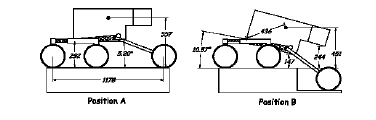My favorite band (2NE1) is coming to my favorite city (Taipei) and I am on a quest to get a good ticket! Unfortunately I can’t just walk half a block to my neighborhood 7-11 and buy one on their iBon terminal like people who live there. Thanks to the miracle of the Internet though, this should be no problem, right?
- Check ticket-sale website at exact announced sale opening of 10:58am Taiwan time.
- Server near meltdown, but still responding after delays. Go Taiwan IT industry!
- Go through seat selection & order process. Front section status: ON SALE
- Cannot check out without having an account on the site.
- Abort order, start account creation process.
- Asking for my Taiwan Citizen Card ID number. Which I obviously do not have.
- Go get my old expired Alien Resident Card which sometimes works for these things.
- Realize that they also take passport numbers instead. Whew.
- Awkwardly enter my U.S. mailing address and phone into the account creation form.
- Repeat seat selection & order process. Front section status: ON SALE
- Will-call button is unavailable. Can only receive tickets by mail. Remember I entered my U.S. mailing address. There is no way regular mail will get here in time. Abort order process.
- Spend 15 minutes on Facebook and Skype frantically trying to reach anyone in Taiwan who has a mailing address I can use.
- Realize I can just send it c/o my friend Drake at the Digimax corporate office.
- Go to ticket site account management interface. Server still near meltdown. Update mailing address to Digimax.
- Repeat seat selection & order process. Front section status: 80 seats left
- Try to pay with American Express, since my other credit cards usually decline international transactions.
- Find out they do not take American Express. (they don’t actually say this, but the form won’t accept a 15-digit credit card number).
- Repeat seat selection & order process. Front section status: 23 seats left
- Try every single VISA credit/debit card in my wallet one after another. Each time I get an error message that my web browser renders as gibberish (because the server is spitting out Big-5 Chinese text without the proper HTML meta tags – boo Taiwan IT industry).
- Presume it’s some kind of transaction-declined error. This is expected; my VISA card issuers have a hard time understanding the concept that I may occasionally partake in an activity called “travel” that may involve buying things outside of my hometown.
- Configure web browser to recognize improperly-tagged Big-5. Repeat seat selection & order process.
- Find out what error message ACTUALLY says: “Sorry, the section you have selected is sold out.”
- Check seat selection page again. Front sections status: SOLD OUT
- Have a very emotional moment. (haha).
- Check account management page again just to see if anything is there.
- Account says, order history. One ticket. Processing status: “OK”
- Really?!?! Dance in celebration.
- Screenshot order page to get some hard evidence in case the thing fails later.
- Post to Facebook (of course).
- Wait by phone in case credit card company calls to verify transaction.
- Realize credit card company may very well call my old deactivated land line in New York.
Still not sure if I got the ticket, but it was a fun adventure!